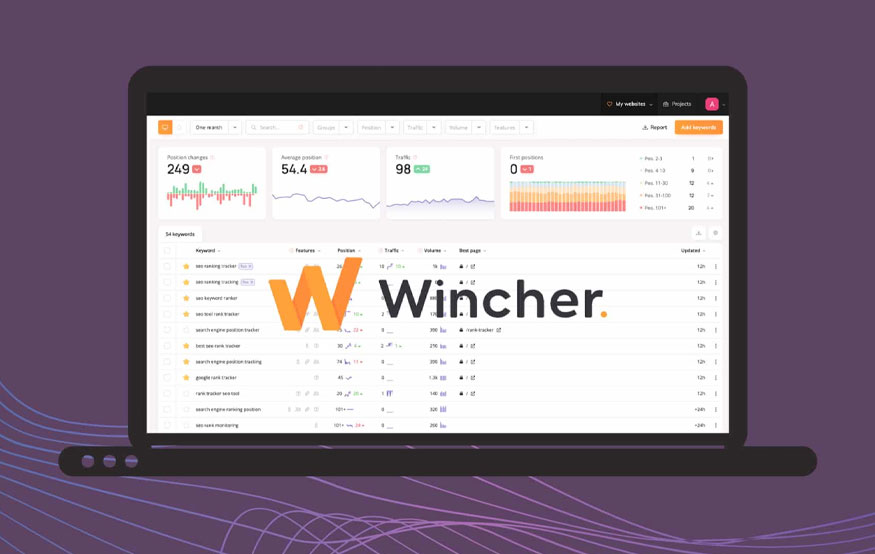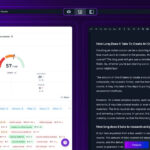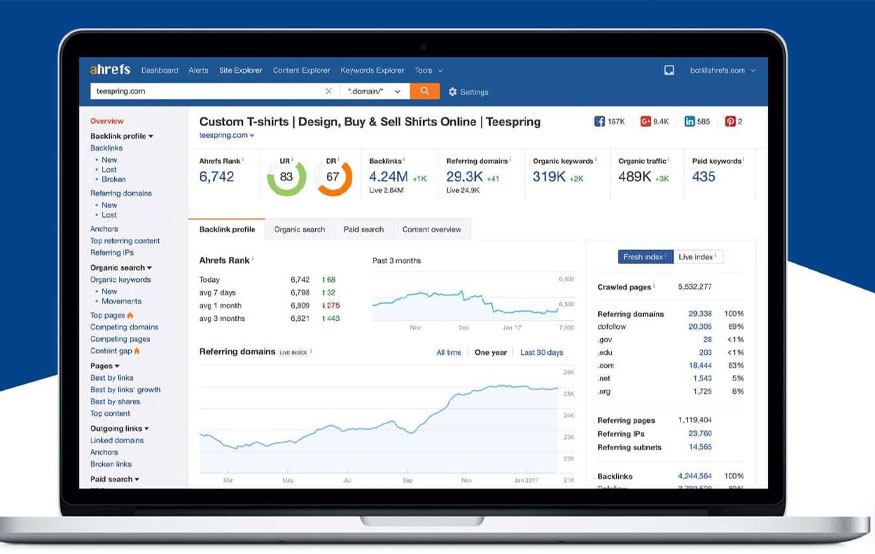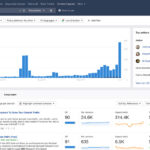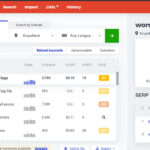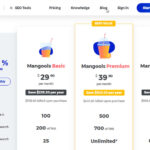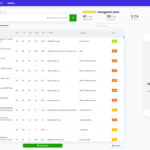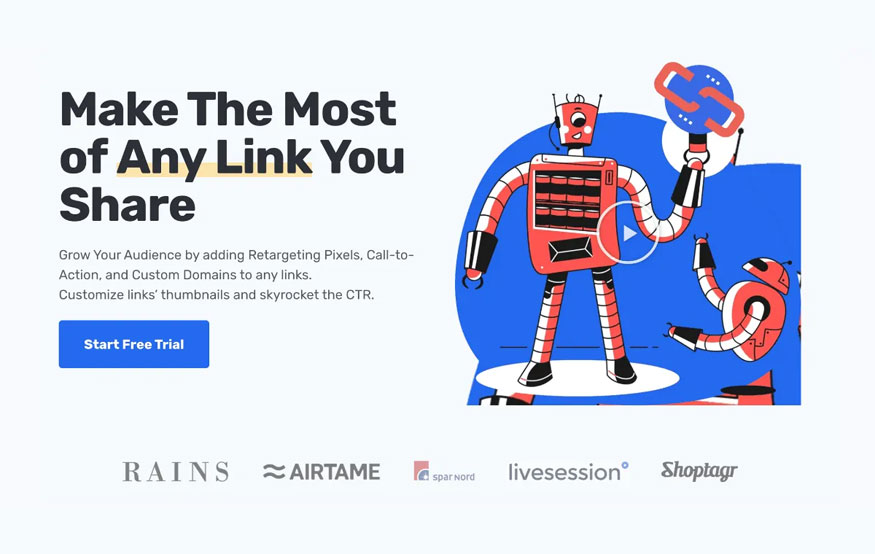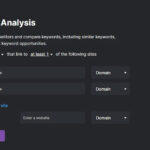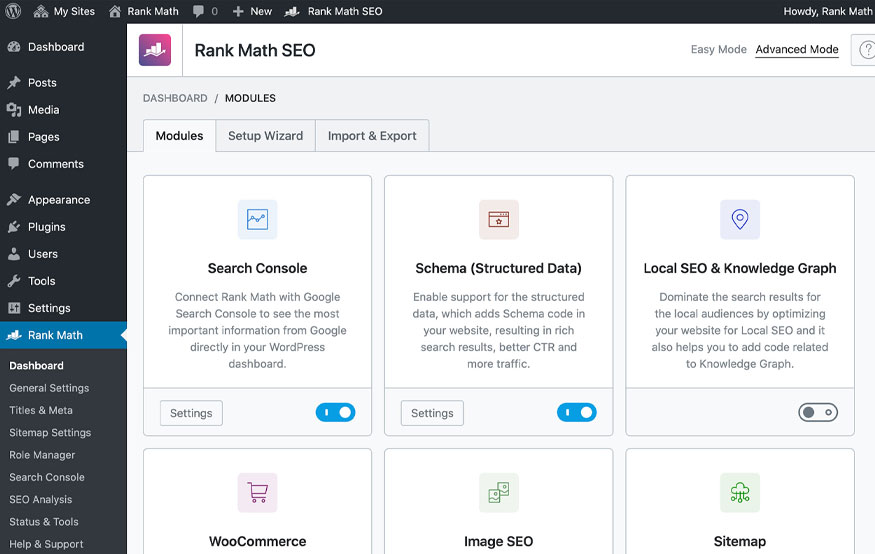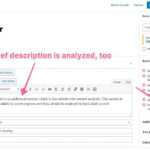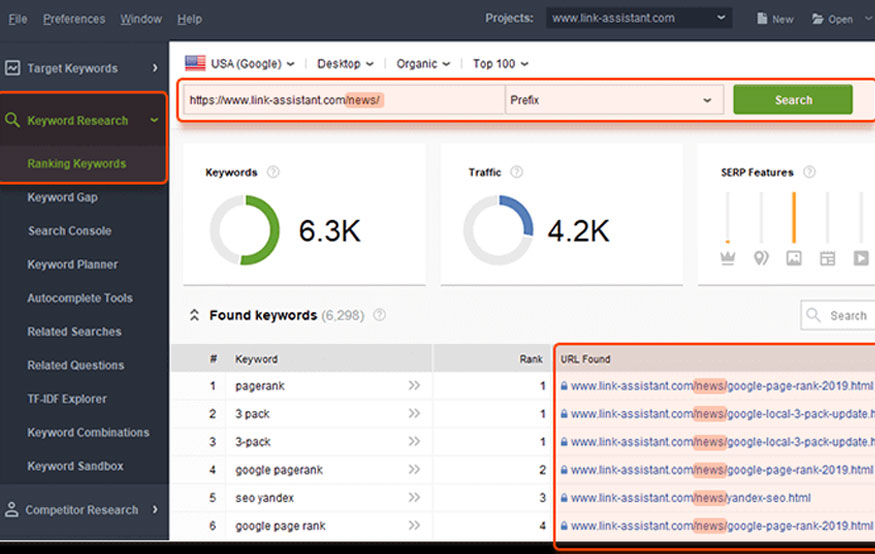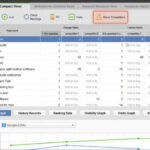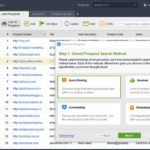Revolutionizing Business Intelligence: The Power of Data Visualization Tools
In today’s data-driven business landscape, making sense of the vast amounts of information at our fingertips can be overwhelming.
SORT
Learn why SEO Testing Tools is free?
SEO Testing Tools is free for users because vendors pay us when they receive web traffic and sales opportunities.
SEO Testing Tools directories list all vendors—not just those that pay us—so that you can make the best-informed purchase decision possible.
94.1K reviews
269.03K followers
- 41.1K users like this
- This launch happened 11 years ago
Wincher is an affordable SEO tool perfect for all levels, featuring accurate rank tracking, local insights, and competitor analysis. Its user-friendly interface and flexible pricing make it ideal for enhancing SEO performance.
LICENSE MODEL
Freemium
PRODUCT MODEL
Proprietary
PLATFORMS
- Software as a Service (SaaS)
- WordPress
Wincher CATEGORIES ON SEOTESTINGTOOLS.COM
Wincher FEATURES
- Rank Tracking
- Competitor Monitoring
- Keyword Research
- SEO Audit
- SEO Reports
325.87K reviews
172.67K followers
- 39.67K users like this
- This launch happened 8 years ago
Surfer SEO is a user-friendly platform offering essential tools for content optimization, keyword research, and site audits, making it ideal for both beginners and pros wanting to boost search visibility.
LICENSE MODEL
Paid
PRODUCT MODEL
Proprietary
PLATFORMS
- Software as a Service (SaaS)
- Google Chrome
- Mozilla Firefox
- Windows
- Mac
Surfer SEO CATEGORIES ON SEOTESTINGTOOLS.COM
Surfer SEO FEATURES
- WYSIWYG Support
- Text to Image Generation
- Cloud Sync
- No Coding Required
- Real time collaboration
- Live Preview
- Ad-free
- Support for MarkDown
- Lightweight
- Extensible by Plugins/Extensions
- Content analysis
- SEO Audit
- Keyword Research
- AI-Powered
- AI Writing
- Collaborative writing
498.54K reviews
72.86K followers
- 340.59K users like this
- This launch happened 15 years ago
Ahrefs is a robust SEO tool with powerful backlink analysis, keyword tracking, and competitor insights. However, its complex interface and high pricing may challenge beginners and budget-conscious users.
LICENSE MODEL
Paid
PRODUCT MODEL
Proprietary
PLATFORMS
- Cloud
- Software as a Service (SaaS)
- Online
Ahrefs CATEGORIES ON SEOTESTINGTOOLS.COM
Ahrefs FEATURES
- Ad-free
- Backlinks Analysis
- Website Audit
- Rank Tracking
- Keyword Research
453.6K reviews
47.53K followers
- 322.89K users like this
- This launch happened 11 years ago
Mangools is an affordable, all-in-one SEO tool suite ideal for all users. It offers powerful features for keyword research, rank tracking, and competitor analysis, supporting effective SEO strategies.
LICENSE MODEL
Freemium
PRODUCT MODEL
Proprietary
PLATFORMS
- Online
- Software as a Service (SaaS)
Mangools CATEGORIES ON SEOTESTINGTOOLS.COM
Mangools FEATURES
- Backlinks
- Backlink checker
- Backlinks Analysis
- Keyword rankings
- Keyword Research
- Serp-rank
- Keyword-tool
275.26K reviews
376.76K followers
- 63.06K users like this
- This launch happened 10 years ago
RocketLink is a powerful URL shortener that enables marketers, bloggers, and entrepreneurs to enhance their links by adding retargeting pixels. This feature allows anyone who clicks the link to be targeted across various ad platforms, maximizing audience reach and engagement.
LICENSE MODEL
Freemium
PRODUCT MODEL
Proprietary
PLATFORMS
- Online
- Windows
- Mac
- Linux
- Android
- iOS
RocketLink CATEGORIES ON SEOTESTINGTOOLS.COM
RocketLink FEATURES
- URL Shortening
- Retargeting Capabilities
- Analytics & Tracking
- Integration & Compatibility
- User Experience
- User-Friendly Interface
297.56K reviews
56.68K followers
- 448.05K users like this
- This launch happened 5 years ago
SearchAtlas simplifies SEO with centralized workflows, offering AI-driven recommendations, enhanced content creation, full-site audits, and competitor insights—all tailored for businesses of any size. Join 50,000+ users today!
LICENSE MODEL
Paid
PRODUCT MODEL
Proprietary
PLATFORMS
- Online
- Windows
- iOS
- Linux
- Mac
- Android
- iPhone
SearchAtlas CATEGORIES ON SEOTESTINGTOOLS.COM
SearchAtlas FEATURES
- Website Audit
- Website Monitoring
- Competitive Analysis
- Competitor Monitoring
185.29K reviews
276.65K followers
- 493.76K users like this
- This launch happened 14 years ago
Deck Commerce is a top-tier order management system for direct-to-consumer retailers, enhancing customer experience through automated workflows, centralized inventory, and efficient order fulfillment, including streamlined returns.
LICENSE MODEL
Paid
PRODUCT MODEL
Proprietary
PLATFORMS
- Online
- Mac
- Windows
- iOS
- Android
Deck Commerce CATEGORIES ON SEOTESTINGTOOLS.COM
Deck Commerce FEATURES
- Order Management
- Retailer Pain Point Solutions
114.71K reviews
234.9K followers
- 265.1K users like this
- This launch happened 18 years ago
Similarweb offers comprehensive website analytics, traffic insights, and competitor intelligence. With user-friendly dashboards, it helps businesses make data-driven decisions to boost online presence and improve marketing strategies.
LICENSE MODEL
Freemium
PRODUCT MODEL
Proprietary
PLATFORMS
- Mac
- Windows
- Linux
- Online
- Google Chrome
- Safari
- Mozilla Firefox
- Opera
Similarweb CATEGORIES ON SEOTESTINGTOOLS.COM
Similarweb FEATURES
- Website Monitoring
- Traffic Analysis
- Multiple languages
- Keyword rankings
- Rank Tracking
- Browser extension
- Real-time traffic
216.48K reviews
417.07K followers
- 73.85K users like this
- This launch happened 7 years ago
Rank Math is a powerful SEO plugin for WordPress that offers features like advanced schema markup, keyword tracking, and easy social media integration, enhancing your site’s visibility and driving more traffic.
LICENSE MODEL
Freemium
PRODUCT MODEL
Proprietary
PLATFORMS
- Self-Hosted
- WordPress
Rank Math CATEGORIES ON SEOTESTINGTOOLS.COM
Rank Math FEATURES
- Schema Markup
- SEO Audit
- SEO Reports
291.22K reviews
40.43K followers
- 402.63K users like this
- This launch happened 20 years ago
SEO PowerSuite offers robust tools for keyword research, site audits, rank tracking, and backlink analysis. Its user-friendly interface and comprehensive reporting help boost your SEO performance effectively.
LICENSE MODEL
Freemium
PRODUCT MODEL
Proprietary
PLATFORMS
- Mac
- Windows
- Linux
SEO PowerSuite CATEGORIES ON SEOTESTINGTOOLS.COM
SEO PowerSuite FEATURES
- Website Monitoring
- Rank Tracking
- Backlink-software
- Keyword-tool
- Keyword Research
- SEO Reports
- Backlinks Analysis
- Volume analysis
- SEO Audit
- Competitive Analysis
Top Business & Commerce apps of the week
Learn More About Business & Commerce
Table of Contents
Revolutionizing Business Intelligence: The Power of Data Visualization Tools
In today’s data-driven business landscape, making sense of the vast amounts of information at our fingertips can be overwhelming. That’s where data visualization tools come in, transforming raw numbers into compelling visual stories that drive decision-making. As a seasoned tech consultant who’s implemented countless software solutions across industries, I’ve seen firsthand how these tools can revolutionize business intelligence. Let’s dive into the world of data visualization and explore how it’s reshaping the way we understand and leverage our data.
Understanding Data Visualization in the Modern Enterprise
Before we delve into the nitty-gritty of data visualization tools, let’s take a step back and consider the bigger picture. Why has data visualization become such a hot topic in recent years?
The Evolution of Business Intelligence
Remember the days when business intelligence meant poring over spreadsheets and static reports? I sure do, and let me tell you, it wasn’t pretty. We’ve come a long way since then. The evolution of business intelligence has been nothing short of remarkable, moving from basic reporting to advanced analytics and now to intuitive visual representations of data.
This shift hasn’t happened in a vacuum. It’s been driven by the exponential growth in data volumes and the increasing complexity of business operations. As the saying goes, “A picture is worth a thousand words,” and in the case of data visualization, it might be worth a million data points!
Key Benefits of Data Visualization
So, what makes data visualization so powerful? Here are some of the key benefits I’ve observed:
- Faster insights: Visual representations allow us to grasp complex information quickly.
- Improved decision-making: When data is presented visually, patterns and trends become more apparent, leading to better-informed decisions.
- Enhanced communication: Visuals make it easier to share insights across teams and departments.
- Increased engagement: Let’s face it, colorful charts and interactive dashboards are far more engaging than rows of numbers.
- Data democratization: Visual tools make data accessible to non-technical users, fostering a data-driven culture throughout the organization.
Top Data Visualization Tools for Enterprise Use
Now that we understand the importance of data visualization, let’s look at some of the top tools available for enterprise use. I’ve implemented and worked with numerous solutions over the years, but these three consistently stand out:
Tableau: The Industry Standard
Tableau has long been considered the gold standard in data visualization, and for good reason. Its intuitive interface and powerful features make it a favorite among both data analysts and business users.
What I love about Tableau is its flexibility. Whether you’re creating a simple bar chart or a complex interactive dashboard, Tableau has you covered. It also excels at handling large datasets, which is crucial for enterprise-level applications.
One of Tableau’s standout features is its ability to connect to a wide range of data sources, from Excel spreadsheets to cloud-based databases. This versatility makes it an excellent choice for organizations with diverse data ecosystems.
Power BI: Microsoft’s Powerhouse
If your organization is already heavily invested in the Microsoft ecosystem, Power BI is a natural choice. It integrates seamlessly with other Microsoft products and offers a familiar interface for users accustomed to tools like Excel.
Don’t let its Microsoft pedigree fool you, though. Power BI is a robust tool in its own right, capable of creating stunning visualizations and handling complex data models. Its AI-powered features, such as natural language querying, are particularly impressive and can help democratize data analysis within your organization.
QlikView: Associative Analytics
QlikView takes a slightly different approach to data visualization with its associative model. This unique feature allows users to explore relationships between data points that might not be immediately obvious in traditional BI tools.
While QlikView has a steeper learning curve than some of its competitors, I’ve found that it can be incredibly powerful in the hands of skilled analysts. Its in-memory processing engine also ensures snappy performance, even when dealing with large datasets.
Implementing Data Visualization in Your Organization
Choosing the right data visualization tool is just the first step. Successfully implementing it across your organization requires careful planning and execution. Here’s a roadmap I typically follow when helping clients adopt data visualization tools:
Assessing Your Data Visualization Needs
Before diving into tool selection, it’s crucial to understand your organization’s specific needs. Ask yourself:
- What types of data do we need to visualize?
- Who will be using the visualizations?
- What level of technical expertise do our users have?
- What are our key performance indicators (KPIs)?
By answering these questions, you’ll be better equipped to choose a tool that aligns with your organization’s goals and capabilities.
Choosing the Right Tool
With your needs assessment in hand, it’s time to evaluate different data visualization tools. While we’ve covered three popular options earlier, there are many others on the market worth considering.
Considering User Experience
Remember, the most powerful tool in the world is useless if your team can’t or won’t use it. Look for solutions with intuitive interfaces and robust training resources. Consider arranging demos or trials to get hands-on experience before making a decision.
Scalability and Integration
Think long-term when selecting a tool. Will it be able to handle your data volumes as they grow? Can it integrate with your existing systems and data sources? These factors are crucial for ensuring a smooth implementation and avoiding costly migrations down the line.
Training and Adoption Strategies
Once you’ve selected a tool, the real work begins. Successful adoption requires a comprehensive training program and ongoing support. Here are some strategies I’ve found effective:
- Start with a pilot group to iron out any kinks before rolling out company-wide.
- Offer a mix of formal training sessions and self-paced learning resources.
- Identify “power users” who can act as internal champions and provide peer support.
- Create a library of standard visualizations and dashboards to give users a starting point.
- Regularly showcase successful use cases to demonstrate the tool’s value and inspire adoption.
Future Trends in Data Visualization
As with any technology, the field of data visualization is constantly evolving. Here are some exciting trends I’m keeping an eye on:
AI-Powered Insights
Artificial intelligence is already making its way into data visualization tools, with features like automated insights and natural language processing. In the future, we can expect AI to play an even bigger role, perhaps even generating entire dashboards based on verbal requests.
Augmented and Virtual Reality Visualizations
Imagine stepping inside your data, literally. Augmented and virtual reality technologies have the potential to transform how we interact with and understand complex datasets. While still in its early stages, this technology could revolutionize fields like scientific research and urban planning.
As we look to the future, one thing is clear: data visualization will continue to play a crucial role in helping businesses make sense of their ever-growing data. By embracing these tools and staying ahead of emerging trends, organizations can gain a significant competitive advantage in our data-driven world.
Conclusion
Data visualization tools have transformed the way businesses interact with and understand their data. From faster insights to improved decision-making and increased engagement, the benefits are clear. By carefully assessing your needs, choosing the right tool, and implementing effective training and adoption strategies, you can harness the power of data visualization to drive your organization forward.
Remember, the goal of data visualization isn’t just to create pretty pictures – it’s to tell compelling stories with your data that inspire action and drive results. So, are you ready to paint your data story?
FAQs
-
What’s the difference between data visualization and data analytics?
Data visualization focuses on presenting data in visual formats, while data analytics involves the broader process of examining, cleaning, transforming, and modeling data to discover useful information. -
How often should we update our data visualizations?
The frequency of updates depends on your data sources and business needs. Real-time dashboards might update continuously, while strategic visualizations might be refreshed weekly or monthly. -
Can data visualization tools handle unstructured data?
Many modern data visualization tools can work with unstructured data, but they may require additional processing or integration with other tools to extract meaningful insights. -
Is it necessary to have a dedicated data analyst to use these tools?
While having a data analyst can be beneficial, many data visualization tools are designed to be user-friendly for non-technical users. With proper training, business users can often create their own visualizations. -
How can we ensure data security when using cloud-based visualization tools?
Look for tools that offer robust security features like encryption, access controls, and compliance certifications. Always follow best practices for data governance and regularly audit your security measures.